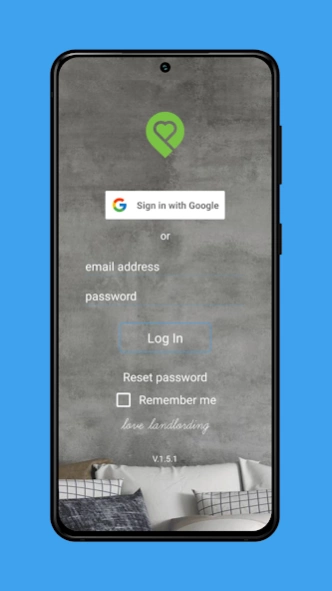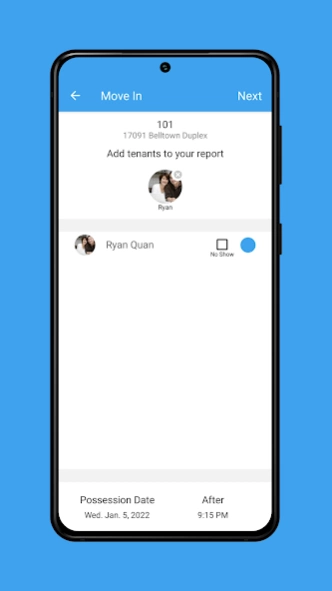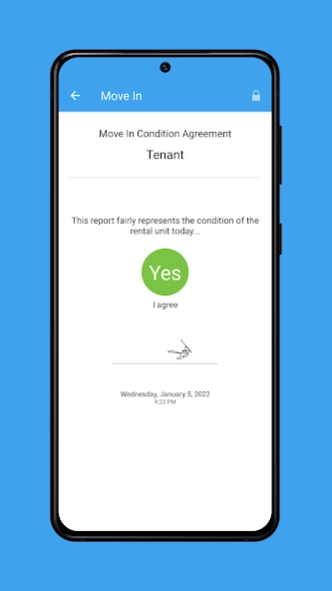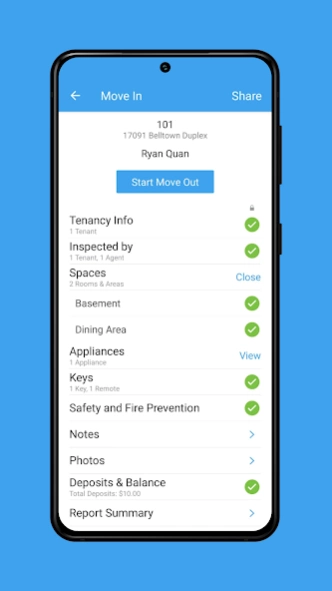Pendo 1.6.1
Continue to app
Free Version
Publisher Description
Pendo - Pendo - Manage your rental properties
Landlords, let Pendo simplify the way you manage your rental properties. Perfect for part time landlords to property managers managing 100's of rentals
FEATURES
CONDITION REPORTS: Tracks condition of Rooms, Areas, Appliances, Keys, Alarms and more.
CONDITION PHOTOS: Add photos with iPhone when each Area or Appliance is inspected.
DEPOSITS: Track deposits received at time of inspection.
DIGITAL SIGNATURES: Both Landlord and Tenant can digitally sign to accept inspection reports.
REPORT LOCKING: Unlike paper copies, reports cannot be modified after being signed, making them more secure and reducing disputes. 100% Rental Property focused.
100% Rental Property focused.
Syncs with Pendo's property management app.
BENEFIT Improves accuracy of inspection reports, with notes and photos taken at the time of inspection.
Pendo
- Reduces disputes when tenants move out.
- Much more fun than paper!
- Increases engagement of both landlord and tenant.
- Keeps landlords organized.
- Ensures accurate, detailed information is safely recorded and accessible at any time.
About Pendo
Pendo is a free app for Android published in the Office Suites & Tools list of apps, part of Business.
The company that develops Pendo is Pendo. The latest version released by its developer is 1.6.1.
To install Pendo on your Android device, just click the green Continue To App button above to start the installation process. The app is listed on our website since 2023-11-17 and was downloaded 9 times. We have already checked if the download link is safe, however for your own protection we recommend that you scan the downloaded app with your antivirus. Your antivirus may detect the Pendo as malware as malware if the download link to com.pen.PendoMobile is broken.
How to install Pendo on your Android device:
- Click on the Continue To App button on our website. This will redirect you to Google Play.
- Once the Pendo is shown in the Google Play listing of your Android device, you can start its download and installation. Tap on the Install button located below the search bar and to the right of the app icon.
- A pop-up window with the permissions required by Pendo will be shown. Click on Accept to continue the process.
- Pendo will be downloaded onto your device, displaying a progress. Once the download completes, the installation will start and you'll get a notification after the installation is finished.